Category: Features
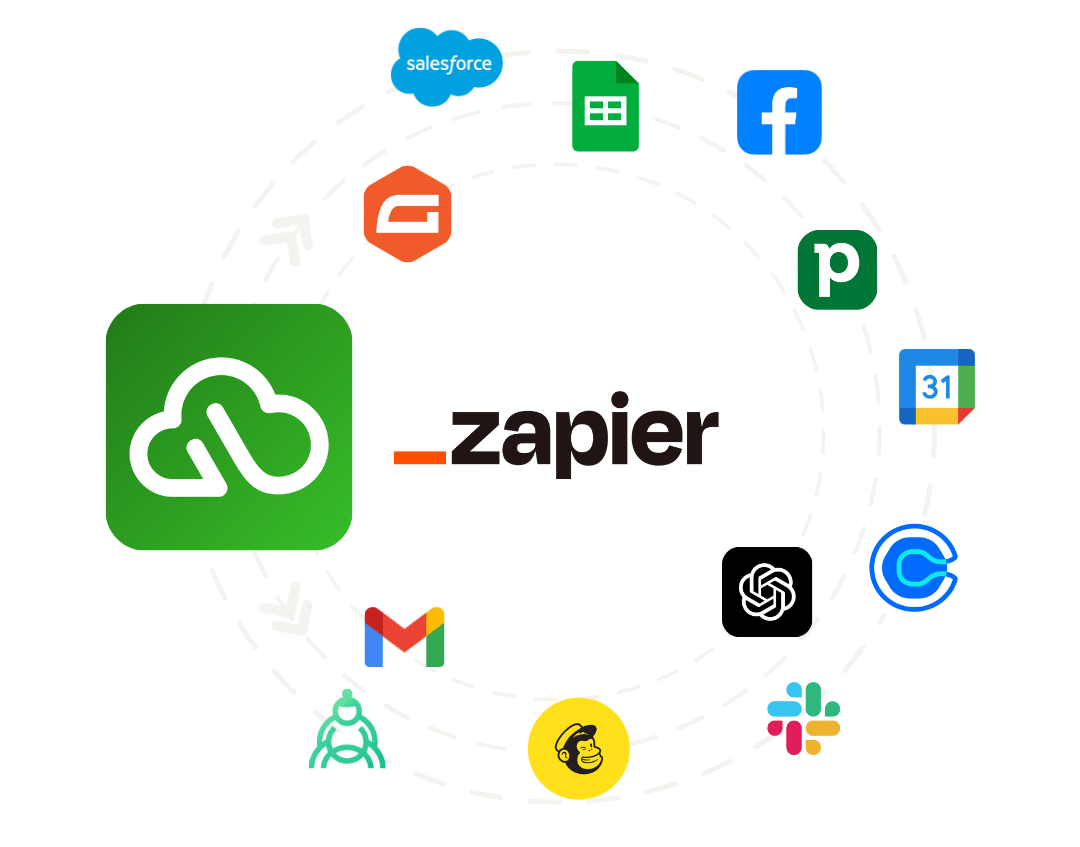
Category: May Webinar Recap: Unlocking Zapier Automation & Workflow Milestones Mastery
Watch our first-ever Contractors Cloud webinar as we explored how automation and smarter project management can supercharge your contracting business. Hosted by myself and Mike Kampa, the session focused on two high-impact tools: Zapier and our own Milestones feature in Workflows.
From automating tasks to keeping your workflows on track, this webinar delivered practical takeaways to help you move faster, stay organized, and grow more efficiently.
Here is the recording of the May Webinar, also available on our YouTube channel.
Automate Contractors Cloud with Zapier
Zapier is a no-code automation platform that connects over 8,000 apps to help you streamline operations. Zapier lets you set up “Zaps”, automated workflows that are based on conditions of triggers and actions you define.
Here’s a snapshot of the use cases we shared:
- Google Sheets to Contractors Cloud
Automatically create new leads in Contractors Cloud when a row is added to a Google Sheet. This same automation applies to tools like Calendly, Gravity Forms, Pipedrive, and Salesforce. - Nurturing with Webhooks
When a project reaches the estimate/proposal stage in Contractors Cloud, you can send that contact to be nurtured with email or SMS platforms like MailChimp, Constant Contact, Textdrip, and Podium. - Follow-Up After Job Completion
For completed jobs in Contractors Cloud over $10K, automatically send a thank-you email, request a review, or kick off a direct mailer using apps like Gmail, SurveyMonkey, or NiceJob.
Here are the steps of each of these three zaps we covered in the webinar.
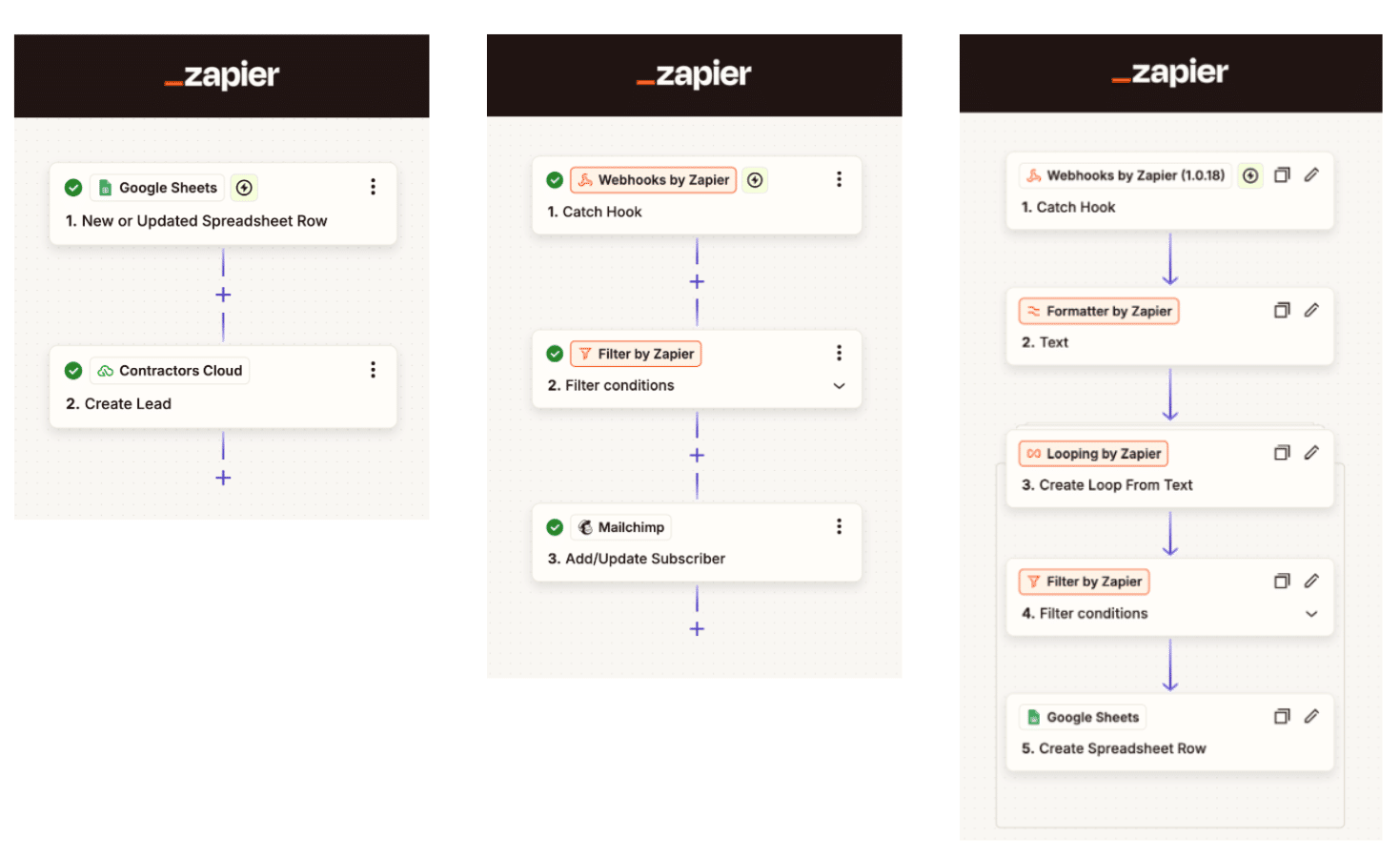
You can even enhance these workflows further using Zapier’s internal tools—like filters, paths, and conditions—to add more intelligence and customization to your automations.
Supercharge Your Workflow with Milestones
The last part of the webinar zeroed in on Milestones, a powerful feature within Contractors Cloud Workflows. Milestones are the checkpoints that track where each job stands, what’s been done, and what’s next. When used effectively, they drive faster project completion, automate tasks, improve accountability, and deliver more predictable profits.
Key strategies covered:
- Pass-Through Tasks: Notify stakeholders without delaying the next step in your workflow.
- Conditional Logic: Trigger additional milestones or tasks based on answers to specific questions.
- Milestone Performance Tracking: Monitor job “velocity” and identify bottlenecks to keep things moving smoothly.
- Conditions for Clarity: Use file-based conditions to ensure documentation is organized, labeled, and easy for your team to find.
If you’re serious about elevating your project management, Milestones aren’t just a feature—they’re a framework for success.
Final Webinar Notes
This was just the first in a series of upcoming webinars designed to empower you with practical tools and know-how to maximize all that Contractors Cloud can do. And remember, Zapier integration is included in all Contractors Cloud plans.
Stay tuned—and stay productive!
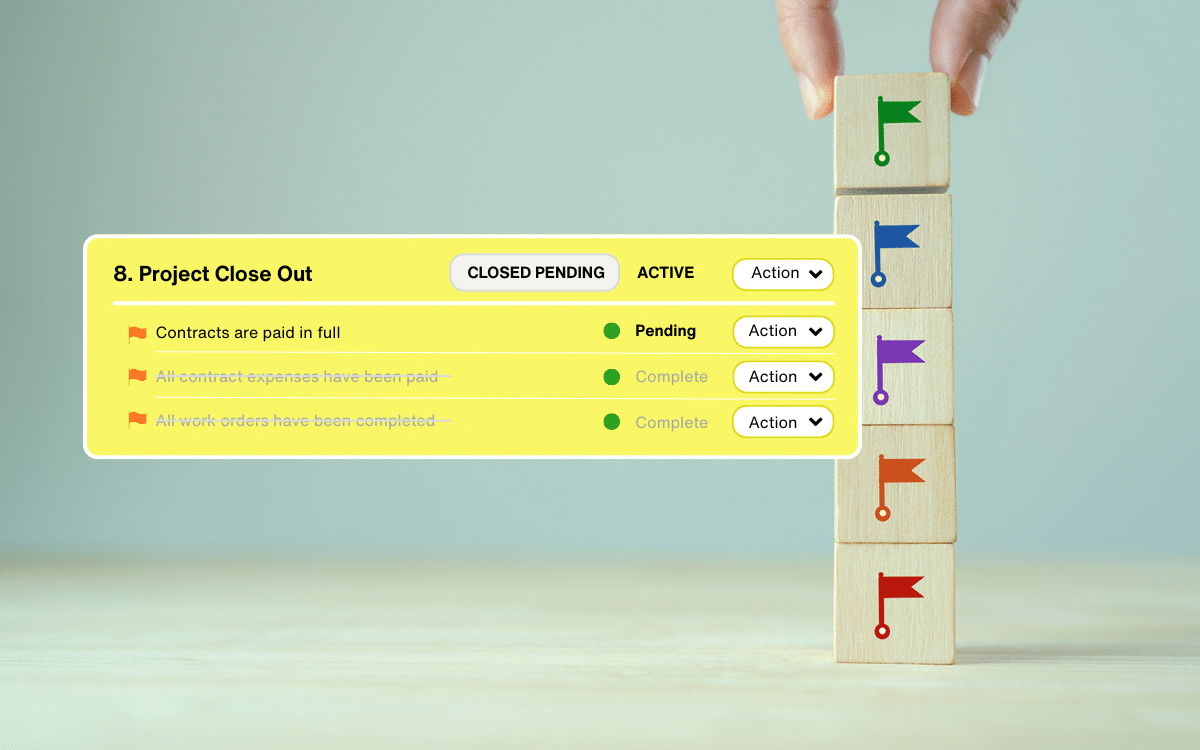
Category: How Milestones Keep Your Roofing Projects Efficient, Profitable, and On Track
Learn how to use Milestones in your Workflows to trigger actions, enforce requirements, and track performance—turning every project step into a driver of speed, clarity, and profit.
In the fast-paced world of roofing, every day counts. Managing your projects without clear checkpoints is like driving cross-country without a map—you’ll get lost, miss critical turns, and waste valuable time and money.
That’s where Milestones in Contractors Cloud come in. They bring structure, accountability, and visibility to every project, ensuring you stay on track, on time, and on budget.
Milestones are powerful, customizable, and essential to running a smoother, smarter roofing business.
What are Workflows and Milestones?
At a high level, a Workflow is your full roadmap for taking a job from lead to close—every step needed to win, build, and complete a project.
Milestones are the individual steps inside that workflow—the actionable checkpoints that track exactly where a job is and what needs to be done next. If you want faster workflows, better team accountability, and more predictable profits, understanding and using Milestones the right way is key.
In Contractors Cloud, you create Milestones within your workflow templates, customizing:
- The Milestone name (what action is being completed)
- Project Status (where the Milestone fits: Lead, Prospect, Production, Accounts Receivable, etc.)
- Status (Active/Inactive)
- Internal comments
- Optional % completion updates
- On Entry / On Completion automations (tasks, emails, texts)
- Conditions (e.g., “Project must have Uploaded Photos”)
- Branching questions (dynamic yes/no decision points)
Each Milestone isn’t just a label—it’s a working part of your project engine.
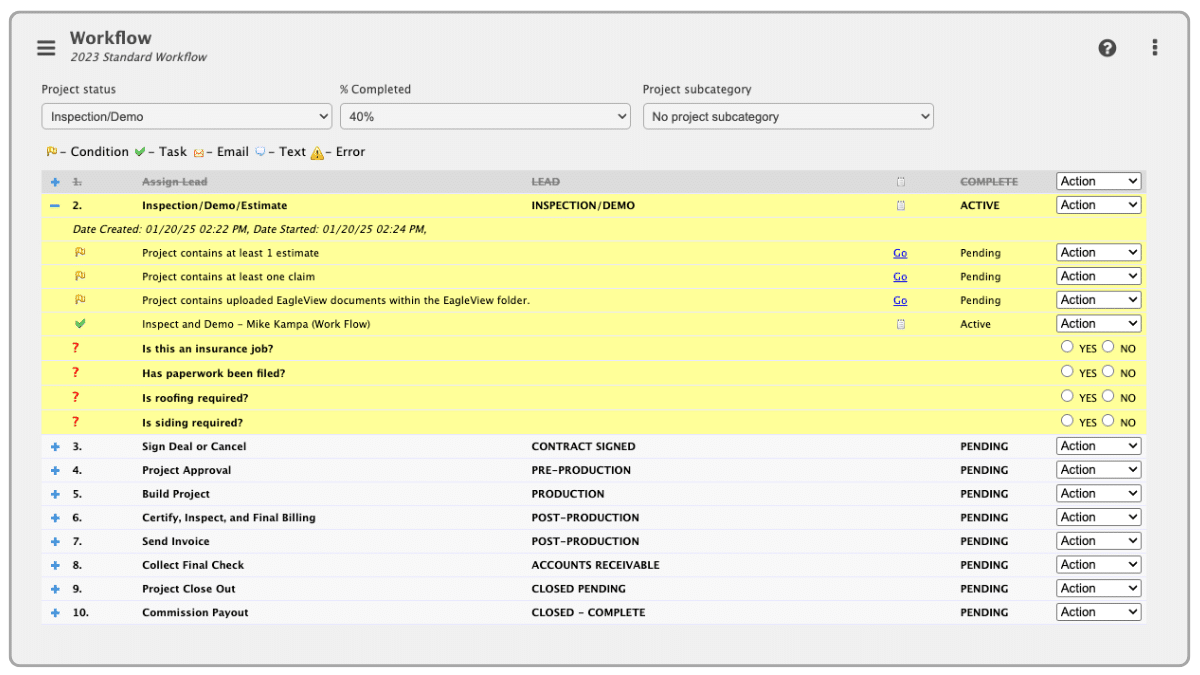
Why Milestones matter: the real benefits
Here’s why setting up and using Milestones transforms roofing project management:
1. Total visibility
Easily track exactly where every job stands across your company. From new leads to final invoices, no project slips through the cracks.
2. Drive progress forward
Milestones clearly show what needs to happen before moving forward—ensuring hand-offs between sales, production, and accounting are smooth, fast, and accountable.
3. Improve team accountability
Tasks can be assigned automatically as Milestones are completed, transferring responsibility cleanly down the chain without confusion.
4. Identify and fix bottlenecks
Using reports like the Milestone Performance Report, you can measure how long projects sit in each stage—and make real-time adjustments to move faster.
5. Enhance customer communication
Keeping homeowners informed about project progress is easier and faster when you’re tracking milestones accurately—and happier customers mean more referrals.
Real-world use cases for roofing companies
Contractors are using Milestones every day in creative and impactful ways. These are just some of the uses cases for roofing companies:
- Insurance vs. Retail Workflows: Different sales processes mean different Milestones. Roofing companies often set up dedicated workflows for insurance restoration jobs and separate ones for retail sales.
- Residential vs. Commercial: Customize workflows and Milestones to handle the complexity and longer timelines of commercial roofing compared to faster residential projects.
- Service and Repair Jobs: Quick turnaround? A streamlined workflow with just a few key Milestones gets the job closed fast—perfect for minor repairs or emergency fixes.
- Change Order Flexibility: Dynamic Milestone questions like “Are there change orders?” allow you to branch your workflow mid-project, ensuring nothing gets missed and billing stays accurate.
Reporting on Milestones: measuring speed and efficiency
Milestones aren’t just internal checkpoints—they fuel your reporting power. The Milestone Performance Report gives you visibility, insight, and the security of checks and balances.
The Milestone Performance Report allows you to:
- Filter jobs by workflow, Milestone status (active, completed), and other criteria
- See start and end dates for each Milestone
- Measure the time spent in each stage (duration metrics)
- Analyze velocity and bottlenecks over time
One standout example is Proliance, a roofing company that uses Milestone reporting to track velocity across their operations.
“The ability to have custom and unlimited milestones really helps us place deals in various buckets to find out where we excel and opportunities for improvement. Almost all of our priority reports are in line with milestones, and the beauty of them being in sync helps us determine key process strategies.”
shared Faraz Andhi, Operations Manager at Proliance.
By measuring how long projects spend in each Milestone, they continuously optimize their workflows and velocity to drive faster job completion and higher profits.
How to Set Up Milestones for Success
Setting up your Milestones the right way not only keeps projects moving—it builds in automation, accountability, and the flexibility to handle real-world scenarios with precision.
Create smart milestones
Choose clear, action-driven names (“Permit Approved” vs. “Permit Step”) and assign them to the correct Project Status.
Automate tasks and communications
Trigger follow-up actions like customer updates or material orders automatically when Milestones are completed.
Use conditions for accuracy
Enforce project requirements like photo uploads, signed contracts, or payment verifications before a project can move forward.
Leverage branching logic
Dynamically adjust workflows based on project-specific answers (e.g., change orders, additional trades).
Monitor performance
Regularly review the Milestone Performance Report to spot delays, make improvements, and keep every project moving efficiently.
Final word: Milestones build stronger roofing businesses
When you build smart workflows and Milestones in Contractors Cloud, you’re not just staying organized—you’re running a tighter, more profitable operation.You’ll close more jobs, keep customers happier, empower your team, and crush your timelines.
Milestones aren’t just steps. They’re your competitive advantage.
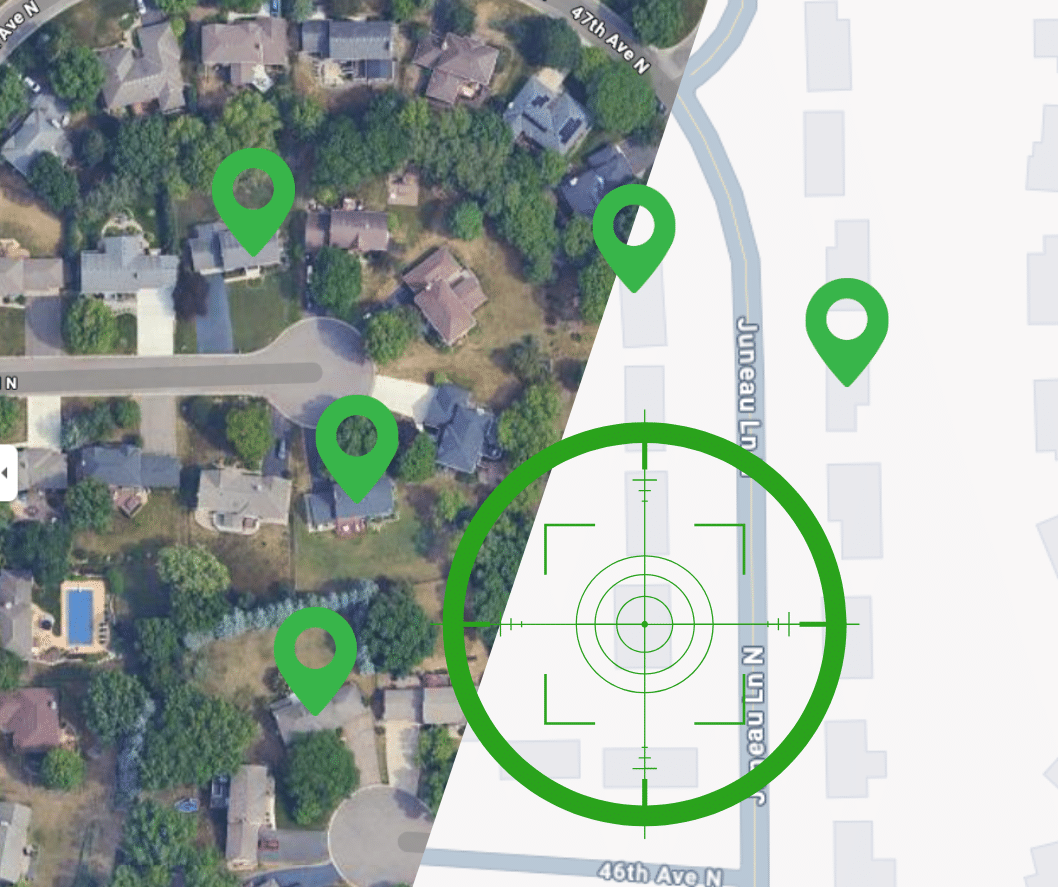
Category: See Your Business on the Map: Unlock the Power of Visual Project Management With Map View
Map View gives you an interactive, real-time look at all of your roofing and contracting projects.
In the roofing and contracting world, every project has a location—but until now, it hasn’t always been easy to see the full picture of where your jobs are happening and how they’re distributed. That’s where the Map View feature in the File Cabinet (Projects) section of Contractors Cloud changes everything.
Map View gives you an interactive, real-time look at all your projects—whether they’re in early lead stages, mid-estimate, active production, or long since closed. Instead of digging through lists or reports, you can visually explore your work, filtered exactly how you need it. It’s like turning your project database into a dynamic command center.
This feature isn’t just about convenience—it’s about strategy. Visual mapping brings clarity to complex workflows, reveals patterns in sales and production, and helps you make smarter decisions, faster.
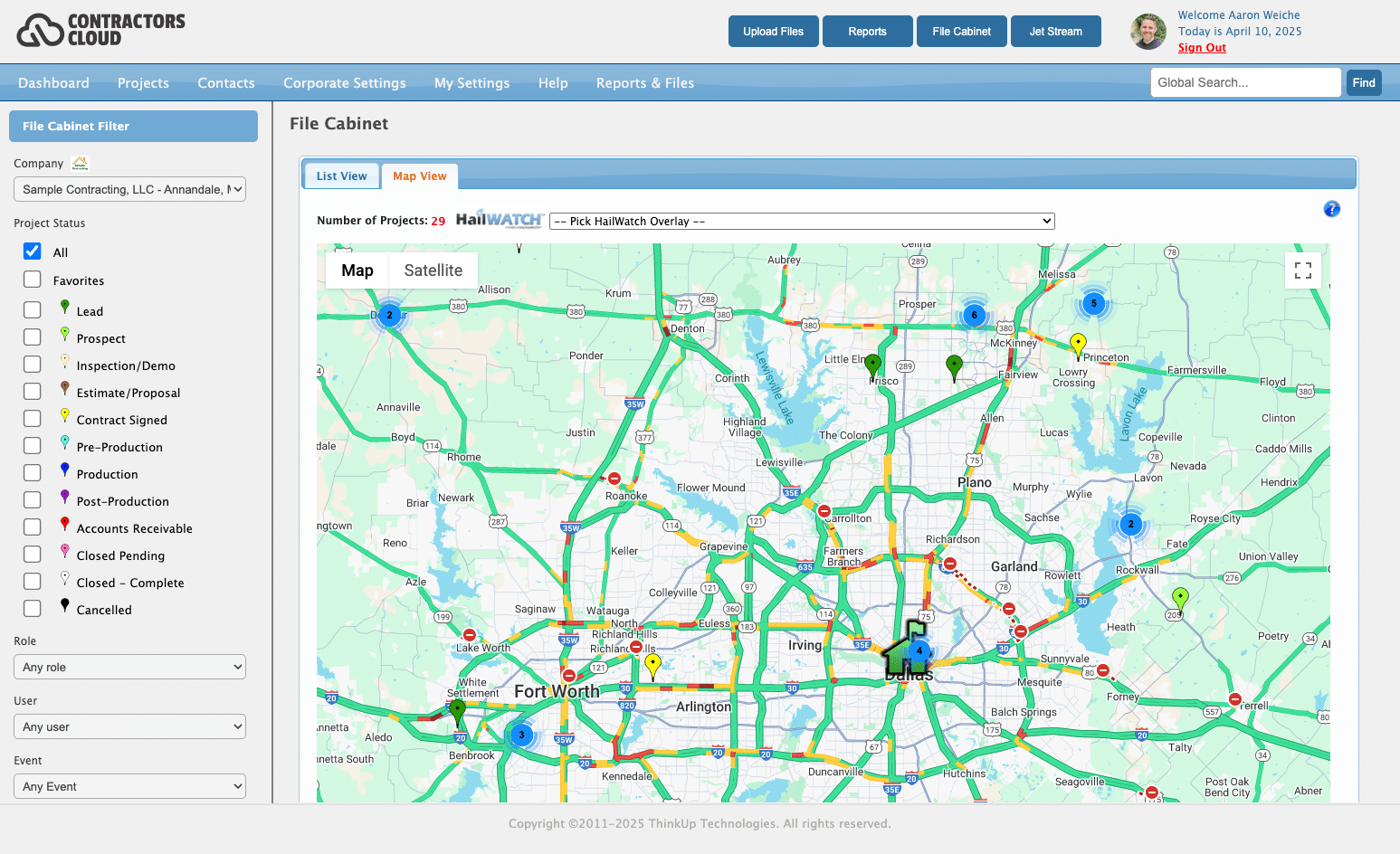
What Is Map View?
Map View is a feature inside the Projects section of Contractors Cloud that lets you see all of your jobs plotted on an interactive map, regardless of their status. Click the “Map View” tab when in the File Cabinet to access your map.
Whether you’re working hundreds of jobs across multiple cities, or just need to get a clearer sense of where your team is focused, Map View brings it all into focus.
With this tool, you can filter your map pins by:
- Project Status (12+ status options from Lead to Production to Closed)
- Assigned Role (sales rep, sales manager, production coordinator, etc.)
- Lead Source
- Event
- Milestone
- Workflow
- Sub-category
- And many more
Each pin on the map gives you instant visibility into where your business is active—and where there may be opportunities to optimize. Clicking on the map pin gives the project details including the primary contact, company rep, status, and milestone.
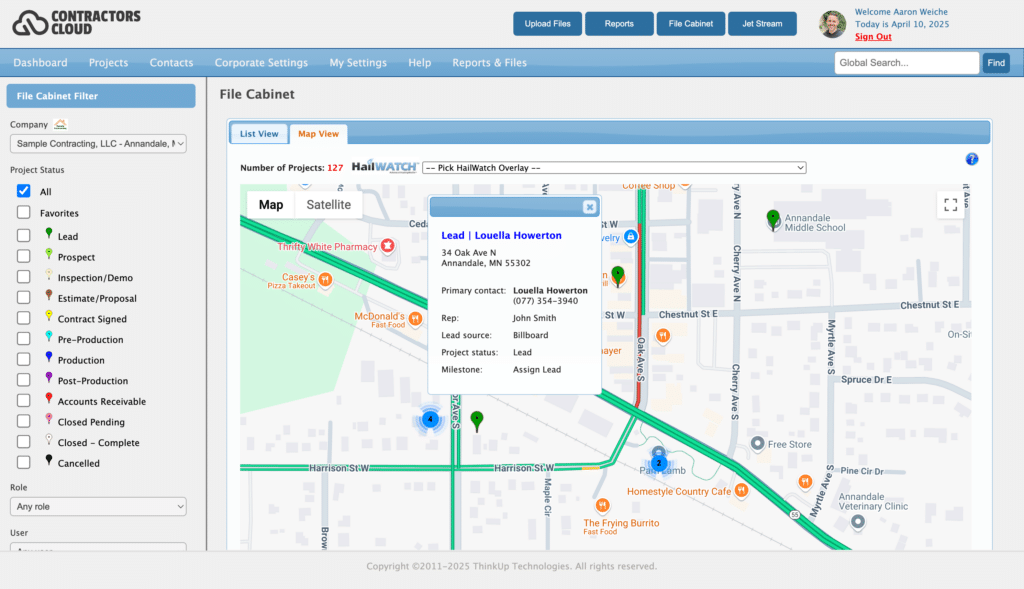
Why Visual Mapping Matters
Text-based lists and spreadsheets are great for many tasks—but they don’t always tell the whole story. Here’s what you can do with Map View that you can’t do with static reports:
- Spot geographic trends in leads, estimates, or closed deals
- Plan smarter routes for production crews or sales reps
- Identify opportunity zones after a storm or marketing campaign
- Reduce inefficiencies by seeing overlapping or scattered job locations
- Quickly assess workload distribution across teams or regions
Let’s look at some real-world ways contractors are using Map View to take action.
Use Cases That Drive Smarter Operations
1. Visualize Where Your Sales Reps Are Working
“I want to see all Leads, Prospects, and Estimates for Rep John Smith to understand what areas he’s covering.”
This is a game changer for sales managers. Instead of relying on verbal updates or guessing where your team is focused, Map View gives you a real-time visual of a rep’s footprint.
You can easily filter by rep and project status to see where your leads and proposals are coming in. It helps you:
- Spot geographic gaps or overlaps in coverage
- Identify high-performing areas that may deserve more marketing support
- See where to reduce drive time by clustering appointments more efficiently
In short, Map View gives you a smarter way to manage territory and improve rep productivity.
2. Track Active Production Across the Map
“I want to see a map of all jobs in ‘Production’ so I can plan more efficiently.”
Need to know where your crews are working this week? Or where your materials are being delivered? By filtering for projects in Production, Map View becomes a real-time operations board.
You can use it to:
- See which neighborhoods are active
- Avoid scheduling conflicts
- Group nearby jobs for streamlined logistics
- Help crews avoid long travel times between jobs
This is especially helpful during your busiest weeks, when coordination is everything.
3. Use the HailWatch Overlay to Spot Opportunities
“The HailWatch overlay shows recent storm paths right on top of my project map.”
Contractors Cloud integrates with HailWatch (subscription required), allowing you to overlay recent storm data on your project map. This turns Map View into a post-storm response powerhouse.
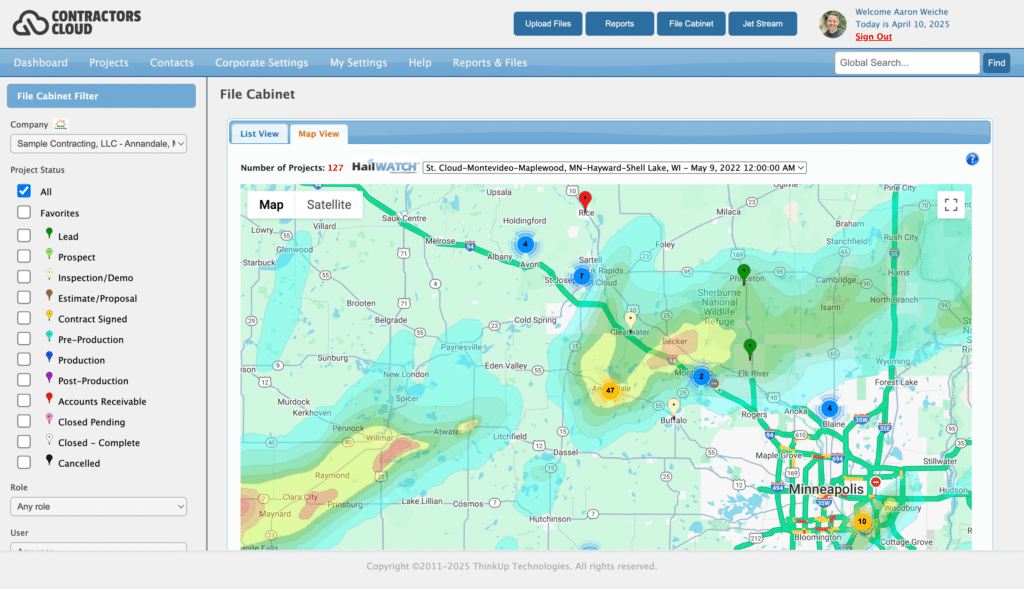
By enabling the HailWatch overlay, you can:
- Quickly identify which of your past customers were in the storm path
- Launch targeted follow-ups with those homeowners
- See where new leads are likely to emerge and get ahead of competitors
This is a powerful tool for storm restoration and re-engagement strategies.
4. Draw a Custom Area in Rainmaker for Hyper-Targeted Filters
“I can draw a polygon in Rainmaker to define a storm line or neighborhood, then view all jobs within that area.”
If you have access to our Rainmaker version, you can take Map View even further. Use the polygon tool to draw a custom area—like a storm-damaged region or a new development—and instantly view all your jobs, leads, or opportunities in that zone.
Common use cases include:
- Pulling a list of previous leads within a storm zone
- Defining a target area for new canvassing or direct mail
- Measuring your presence in specific neighborhoods or subdivisions
This blend of custom geography and project data gives you unmatched targeting power.
Map View = Smarter, More Visual Project Management
The power of Map View lies in its simplicity: it takes the complexity of project data and turns it into something you can see and act on.
Whether you’re leading a sales team, managing production crews, or tracking storm opportunities, Map View gives you the visual insights to:
- Improve decision-making
- Increase team efficiency
- Maximize lead conversion
- Strengthen operational oversight
If you haven’t explored Map View in your File Cabinet yet, now’s the time.
See Your Business on the Map
Log into Contractors Cloud and head to the Projects section → File Cabinet → Map View (tab) to start exploring. Use filters to customize your view, and activate HailWatch overlays to unlock even more value.
Need help or a walkthrough? Contact our support team — we’re happy to help you get set up.
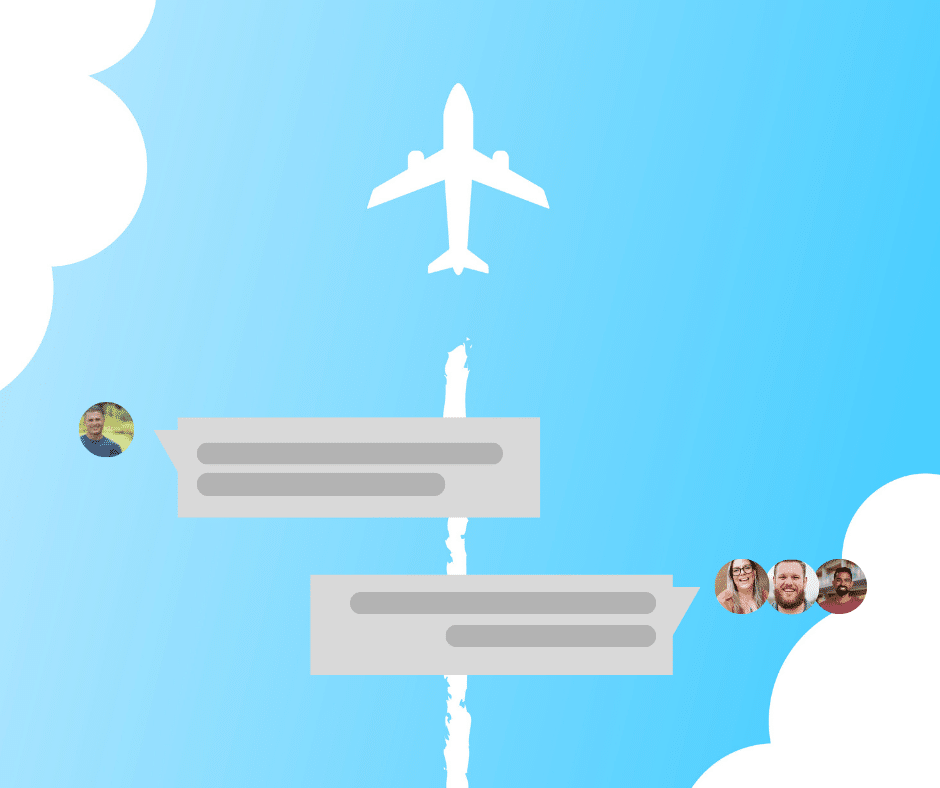
Category: Jet Streams: The Team Chat Feature That Keeps Your Contracting Business In Sync
Leverage team chat for better communication and better projects.
Effective communication is the backbone of any successful contracting business. Whether it’s job updates, team collaboration, or tracking critical details, staying connected ensures projects stay on track, issues get resolved quickly, and nothing falls through the cracks.
That’s why we built Jet Streams—a real-time team chat feature designed to help you communicate instantly, stay organized, and keep projects moving forward.
What are Jet Streams?
Jet Streams is the built-in team chat messaging tool inside Contractors Cloud that allows users to communicate in real time—whether it’s one-on-one, in small groups, or across entire teams. Think of it as your company’s own private team chat system, similar to Slack or Facebook Messenger, but built specifically for roofers, contractors and their teams.
With Jet Streams, you can:
- Message team members directly
- Message teams with Jet Groups for different departments, roles, or the whole company
- Keep all project-related conversations in one place
- Automatically log important updates for easy tracking in Project Notes
Unlike traditional emails or text messages, Jet Streams keeps communication organized, logged, and tied directly to your projects.
Why use Jet Streams?
Traditional communication methods—emails, phone calls, or texts—often lead to missed messages, delayed responses, and lost information. Jet Streams solves this problem by keeping all team conversations in one central location, linked to the right project, person, or department.
Your roofing or contracting business benefits from Jet Streams being automatically added to your Project Notes, giving you a detailed history of your projects and communication.
Key benefits of Jet Streams:
- Instant updates – No more waiting for emails or callbacks. Get the information you need, when you need it.
- Organized communication – Messages are tied to projects, so you always know who said what and when.
- Improved team coordination – Keep sales, production, and admin teams in sync, reducing errors and delays.
- Better accountability – Document important conversations for future reference, helping resolve disputes and track decisions.
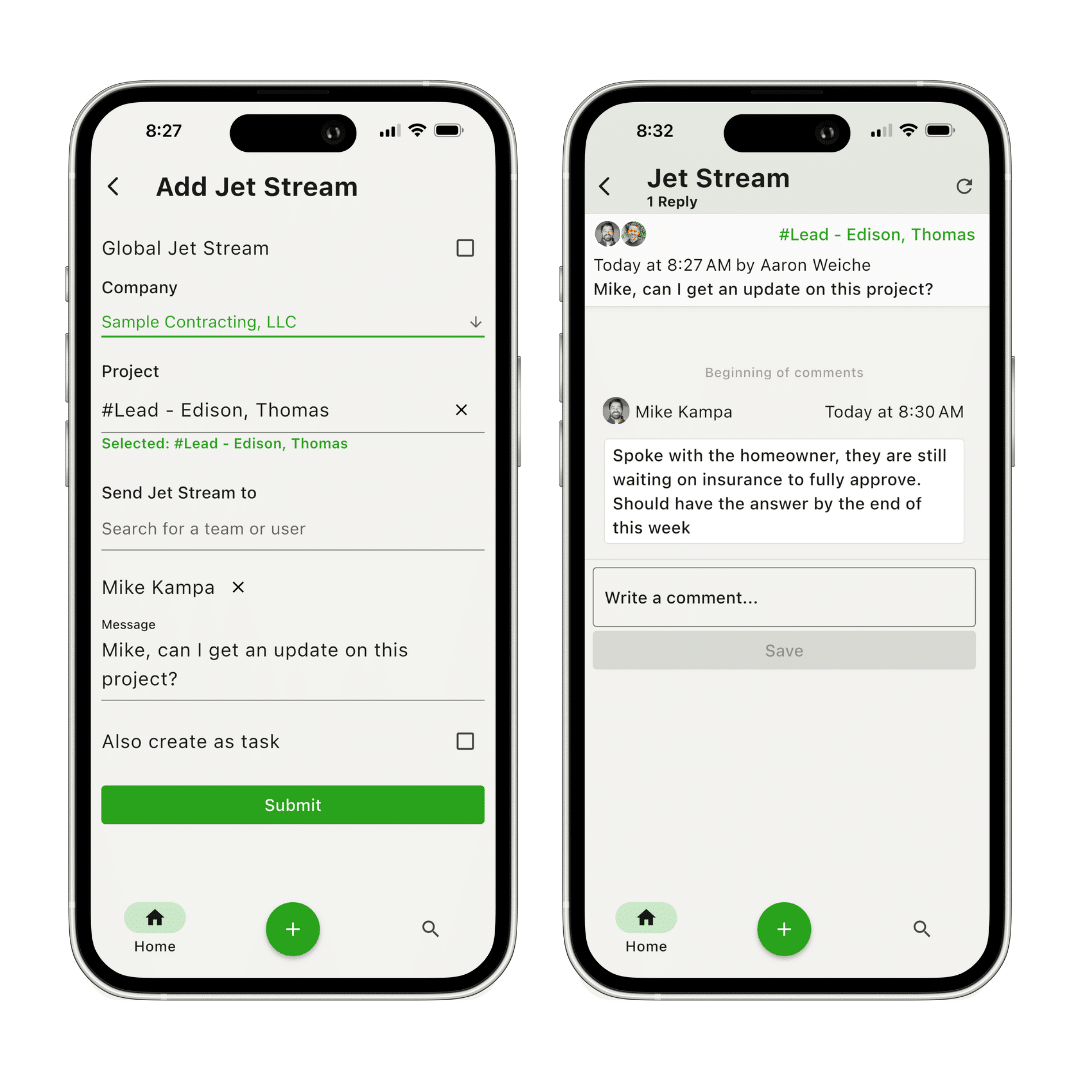
Example team chats uses with Jet Streams
Still wondering how Jet Streams can improve your daily workflow? Here are real-world examples of how contractors use it to stay connected and get things done faster:
✅ Job Updates for the Team
“Hey Aaron, the insurance company has approved the following for supplements: …”
✅ Checking on Low-Activity Projects
“Tom, can I get an update on this project, please?”
✅ Requesting Missing Documents from Sales Reps
“Hi Justin, upon reviewing this file, we’re still missing the following documentation: photos, scope, etc.”
✅ Documenting Unhappy Customers or Incidents
“Spoke with Karen today—she said the crew trampled her flower bed and wants a call from management.”
✅ Guidance on Moving Forward
“Hey team, insurance is only approving a partial roof after re-inspection. Can you review the file and determine if we should move into arbitration?”
✅ Notifying Teams for Payment or Client Contact
“A/R Team: Please invoice the client for final payment.”
“Call Center: Please contact Mr. Smith to provide an update on his project.”
✅ Coordinating Production & Trades
“Hey production team, siding install is scheduled for Thursday—please confirm crew availability.”
Whether it’s scheduling, resolving issues, updating the team, or coordinating invoices, Jet Streams makes communication faster, clearer, and more efficient.
Tips for using Jet Streams effectively
Set up Jet Groups (teams) wisely – Create dedicated group chats for departments like sales, production, or customer service.
Keep messages clear & concise – Be direct and include necessary details to avoid confusion.
Log important updates – Use Jet Streams to document critical job details, customer issues, or decisions.
Encourage regular check-ins – Make Jet Streams a habit to keep everyone aligned and projects on schedule.
“I love Jet Streams, I rely on Jet Streams. It helps us track history of the client. It helps tremendously to update the team when the project has been scheduled for production or when we have repeat customers with a warranty call.”
-Robin Argo, Office Manager at Pro Roofing and Siding
Stay connected with Jet Streams
Communication is the key to running a smooth, organized, and profitable contracting business. Jet Streams takes team messaging to the next level, keeping your entire company in sync with real-time, project-linked conversations.
No more lost emails, forgotten updates, or scattered messages—just clear, organized, and instant communication to help you get work done faster and better.
Start using Jet Streams today and experience the difference in your workflow with team chat!
Recent Posts
- May Webinar Recap: Unlocking Zapier Automation & Workflow Milestones Mastery
- How Milestones Keep Your Roofing Projects Efficient, Profitable, and On Track
- See Your Business on the Map: Unlock the Power of Visual Project Management With Map View
- Jet Streams: The Team Chat Feature That Keeps Your Contracting Business In Sync
- Contractors Cloud Goes Green
